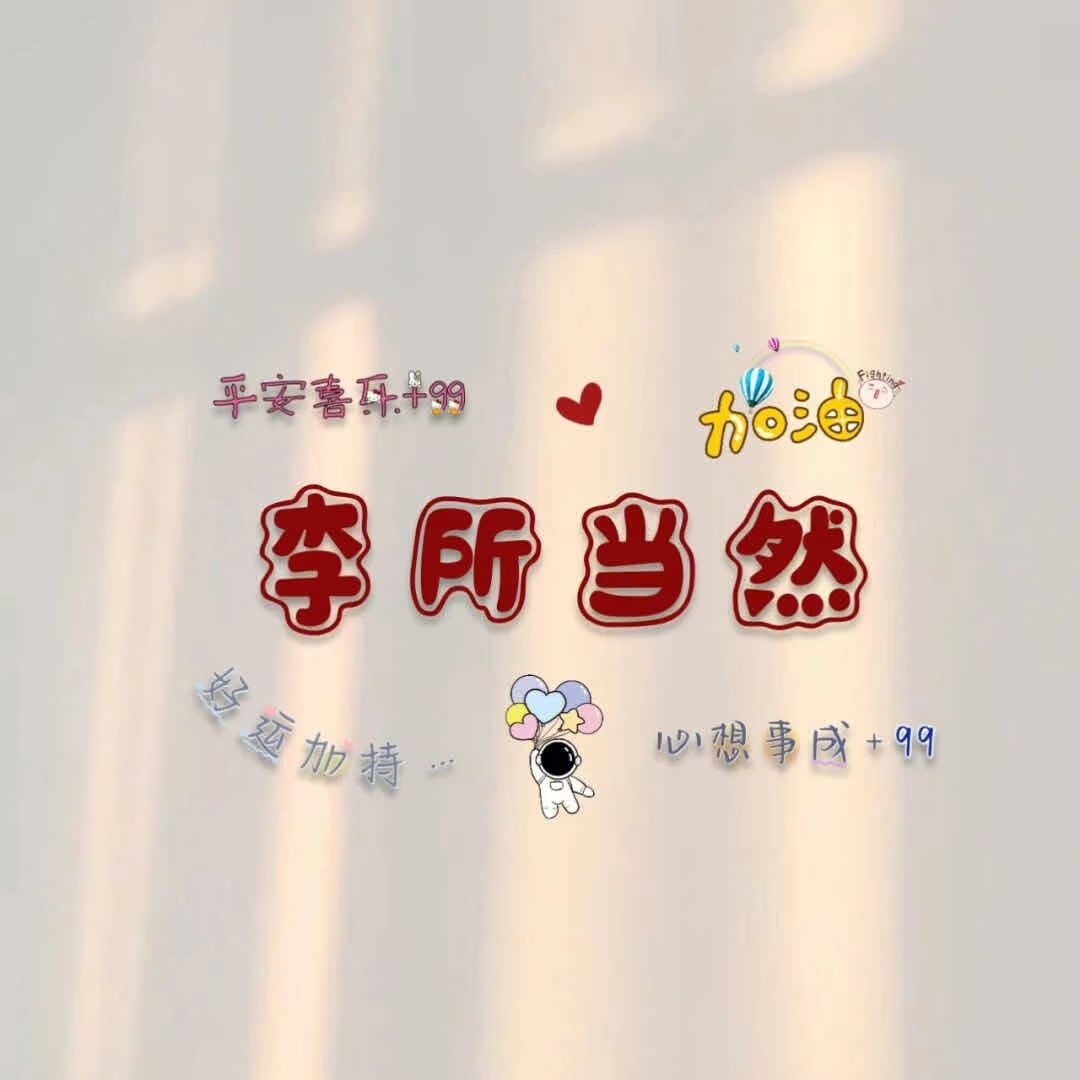java 窗口布局器 定位
发表于更新于
字数总计:853阅读时长:3分钟阅读量: 广西
java 窗口布局器 定位
nodaoli布局器是用在容器上的。 用来决定容器上的组件摆放的位置和大小
绝对定位 null
绝对定位,就是把组件放在容器上,不考虑容器的布局器,不使用布局器,组件的摆放位置和大小都是自己设置的。
1
2
3
4
5
6
7
8
9
10
11
12
13
14
15
16
17
18
19
20
21
22
23
24
25
26
27
28
29
30
31
| import javax.swing.JButton;
import javax.swing.JFrame;
public class 绝对定位null {
public static void main(String[] args) {
JFrame f = new JFrame("这是绝对定位窗口");
f.setSize(400, 300);
f.setLocation(200, 200);
f.setLayout(null);
JButton b1 = new JButton("按钮1");
b1.setBounds(50, 50, 80, 30);
JButton b2 = new JButton("按钮2");
b2.setBounds(150, 50, 80, 30);
JButton b3 = new JButton("按钮3");
b3.setBounds(250, 50, 80, 30);
JButton b4 = new JButton("按钮4");
f.add(b1);
f.add(b2);
f.add(b3);
f.add(b4);
f.setDefaultCloseOperation(JFrame.EXIT_ON_CLOSE);
f.setVisible(true);
}
}
|
FlowLayout
设置布局器为FlowLayout,顺序布局器
容器上的组件水平摆放
加入到容器即可,无需单独指定大小和位置
1
2
3
4
5
6
7
8
9
10
11
12
13
14
15
16
17
18
19
20
21
22
23
24
25
26
27
| import javax.swing.*;
import java.awt.*;
public class 顺序布局器FlowLayout {
public static void main(String[] args) {
JFrame f = new JFrame("这是顺序布局器");
f.setSize(400, 300);
f.setLocation(200, 200);
f.setLayout(new FlowLayout());
JButton b1 = new JButton("按钮1");
JButton b2 = new JButton("按钮2");
JButton b3 = new JButton("按钮3");
f.add(b1);
f.add(b2);
f.add(b3);
f.setDefaultCloseOperation(JFrame.EXIT_ON_CLOSE);
f.setVisible(true);
}
}
|
边界布局 BorderLayout
设置布局器为BorderLayout
容器上的组件按照上北 下南 左西 右东 中的顺序摆放
1
2
3
4
5
6
7
8
9
10
11
12
13
14
15
16
17
18
19
20
21
22
23
24
25
26
27
28
29
30
| import javax.swing.*;
import java.awt.*;
public class 边界布局BorderLayout {
public static void main(String[] args) {
JFrame f = new JFrame("LoL");
f.setSize(400, 300);
f.setLocation(200, 200);
f.setLayout(new BorderLayout());
JButton b1 = new JButton("洪七");
JButton b2 = new JButton("段智兴");
JButton b3 = new JButton("欧阳锋");
JButton b4 = new JButton("黄药师");
JButton b5 = new JButton("周伯通");
f.add(b1, BorderLayout.NORTH);
f.add(b2, BorderLayout.SOUTH);
f.add(b3, BorderLayout.WEST);
f.add(b4, BorderLayout.EAST);
f.add(b5, BorderLayout.CENTER);
f.setDefaultCloseOperation(JFrame.EXIT_ON_CLOSE);
f.setVisible(true);
}
}
|
网格布局器 GridLayout
1
2
3
4
5
6
7
8
9
10
11
12
13
14
15
16
17
18
19
20
21
22
23
24
25
26
27
28
29
30
| import javax.swing.*;
import java.awt.*;
public class 网格布局GridLayout {
public static void main(String[] args) {
JFrame f = new JFrame("LoL");
f.setSize(400, 300);
f.setLocation(200, 200);
f.setLayout(new GridLayout(2, 3));
JButton b1 = new JButton("洪七");
JButton b2 = new JButton("段智兴");
JButton b3 = new JButton("欧阳锋");
JButton b4 = new JButton("黄药师");
JButton b5 = new JButton("周伯通");
f.add(b1);
f.add(b2);
f.add(b3);
f.add(b4);
f.add(b5);
f.setDefaultCloseOperation(JFrame.EXIT_ON_CLOSE);
f.setVisible(true);
}
}
|
setPreferredSize
即便使用布局器 ,也可以 通过setPreferredSize,向布局器建议该组件显示的大小.
只对部分布局器起作用,比如FlowLayout可以起作用。 比如GridLayout就不起作用,因为网格布局器必须对齐