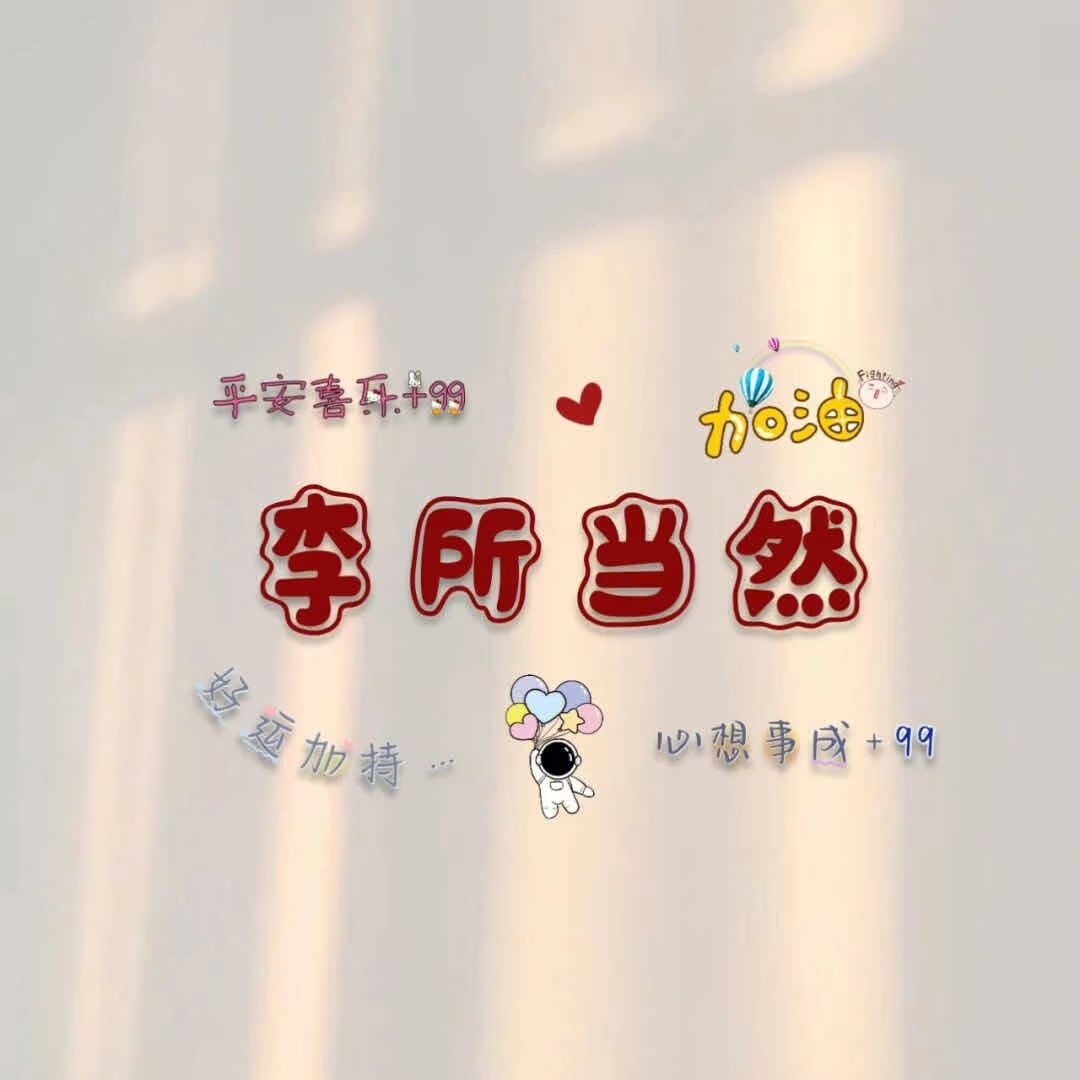Spring 依赖注入
发表于更新于
字数总计:1.4k阅读时长:7分钟阅读量: 广西
Spring 依赖注入
nodaoli个人理解:注入是在一个配置文件中设置类,对象的属性值。
通俗理解:
- 原生注入就是在源码封装的类中使用
set和get方法
- Spring bean注入就是在
Spring配置文件.xml中的<bean>标签,使用<property>设置属性值
原生set注入方法
我们封装了一个类,创建对象的时候,通过原生的set和get方法设置访问对象
或者通过构造器注入(也就是自动构造器)
1
2
3
4
5
6
7
8
9
10
11
12
13
14
15
16
17
18
19
20
21
22
23
24
25
26
27
28
29
30
31
32
33
34
35
36
37
38
39
40
41
| class book {
private String bname;
private String bauthor;
public book() {
}
public book(String bname, String bauthor) {
this.bname = bname;
this.bauthor = bauthor;
}
public String getBname() {
return bname;
}
public void setBname(String bname) {
this.bname = bname;
}
public String getBauthor() {
return bauthor;
}
public void setBauthor(String bauthor) {
this.bauthor = bauthor;
}
public static void main(String[] args) {
book book1 = new book();
book1.setBname("我的世界");
book1.setBauthor("nodaoli");
System.out.println(book1.getBname());
System.out.println(book1.getBauthor());
book book2 = new book("富爸爸和穷爸爸","icewolf-li");
}
}
|
Spring bean注入(基于set方法注入)
在Spring配置文件bean-di.xml中
必须有set和get方法,name的值是属性名,value的值是属性值
ref属性:引用IOC容器中某个bean的id,将所对应的bean为属性赋值
1
2
3
4
| <bean id="book" class="top.nodaoli.spring6.iocxml.di.book">
<property name="bname" value="永劫无间"/>
<property name="bauthor" value="网易"/>
</bean>
|
1
2
3
4
5
6
7
8
9
10
11
12
13
14
15
16
17
18
19
20
21
22
23
24
25
26
27
28
29
30
31
32
33
34
35
36
37
38
39
40
41
42
43
44
| package top.nodaoli.spring6.iocxml.di;
public class book {
private String bname;
private String bauthor;
public book() {
}
public book(String bname, String bauthor) {
this.bname = bname;
this.bauthor = bauthor;
}
public String getBname() {
return bname;
}
public void setBname(String bname) {
this.bname = bname;
}
public String getBauthor() {
return bauthor;
}
public void setBauthor(String bauthor) {
this.bauthor = bauthor;
}
@Override
public String toString() {
return "book_name:\t" + this.bname + "\n book_author:\t" + this.bauthor;
}
public static void main(String[] args) {
book book = new book();
book.setBname("我的世界");
book.setBauthor("nodaoli");
System.out.println(book.getBname());
System.out.println(book.getBauthor());
}
}
|
1
2
3
4
5
6
7
8
9
10
11
12
13
14
15
16
17
18
19
20
| <?xml version="1.0" encoding="UTF-8"?>
<beans xmlns="http://www.springframework.org/schema/beans"
xmlns:xsi="http://www.w3.org/2001/XMLSchema-instance"
xsi:schemaLocation="http://www.springframework.org/schema/beans http://www.springframework.org/schema/beans/spring-beans.xsd">
<bean id="book" class="top.nodaoli.spring6.iocxml.di.book">
<property name="bname" value="永劫无间"/>
<property name="bauthor" value="网易"/>
</bean>
<bean id="bookCon" class="top.nodaoli.spring6.iocxml.di.book">
<constructor-arg name="bname" value="Java开发"/>
<constructor-arg index="1" value="nodaoli"/>
</bean>
</beans>
|
特殊注入
注入map
在student.java有个属性
private Map<String ,Teacher> teacherMap;
在Spring的配置文件中bean-di-map.xml,定义bean:
1
2
3
4
5
6
7
8
9
10
11
12
13
14
15
16
17
18
19
20
21
22
23
24
| <bean id="student" class="top.nodaoli.spring6.iocxml.dimap.Student">
<property name="teacherMap">
<map>
<entry>
<key>
<value>100</value>
</key>
<ref bean="teacherone"/>
</entry>
<entry>
<key>
<value>200</value>
</key>
<ref bean="teachertwo"/>
</entry>
<entry key="20000" value-ref="teacherthree"/>
</map>
</property>
</bean>
|
| 命令 |
作用 |
| map |
map类型 |
| entry |
一组键值对 |
| key |
键值对的键 |
| value |
键值对的值 |
| ref |
引用 |
| key-ref |
|
| value-ref |
|
引用集合类型的bean
添加xml命名空间
1
2
3
4
5
6
7
8
| <?xml version="1.0" encoding="UTF-8"?>
<beans xmlns="http://www.springframework.org/schema/beans"
xmlns:xsi="http://www.w3.org/2001/XMLSchema-instance"
xmlns:util="http://www.springframework.org/schema/util"
xsi:schemaLocation="http://www.springframework.org/schema/util
http://www.springframework.org/schema/util/spring-util.xsd
http://www.springframework.org/schema/beans
http://www.springframework.org/schema/beans/spring-beans.xsd">
|
使用util:类型定义
1
2
3
4
5
6
7
8
9
10
11
12
13
14
15
16
17
18
| <util:list id="students">
<ref bean="lessonone"/>
<ref bean="lessontwo"/>
</util:list>
<util:map id="teachers">
<entry>
<key>
<value>10010</value>
</key>
<ref bean="teacherone"/>
</entry>
<entry>
<key>
<value>10086</value>
</key>
<ref bean="teachertwo"/>
</entry>
</util:map>
|
在bean中使用ref引用就行
引入外部属性文件
把一些固定的外部值,方便修改,不用动Spring的配置,例如数据库配置文件
首先需要在 XML 配置的一级标签 中添加 context 相关的约束
1
2
3
4
5
6
7
8
9
10
| <?xml version="1.0" encoding="UTF-8"?>
<beans xmlns="http://www.springframework.org/schema/beans"
xmlns:xsi="http://www.w3.org/2001/XMLSchema-instance"
xmlns:context="http://www.springframework.org/schema/context"
xsi:schemaLocation="http://www.springframework.org/schema/beans
http://www.springframework.org/schema/beans/spring-beans.xsd
http://www.springframework.org/schema/context
http://www.springframework.org/schema/context/spring-context.xsd">
</beans>
|
在resources创建jdbc.properties
1
2
3
4
| jdbc.user=root
jdbc.password=atguigu
jdbc.url=jdbc:mysql://localhost:3306/ssm?serverTimezone=UTC
jdbc.driver=com.mysql.cj.jdbc.Driver
|
1
2
|
<context:property-placeholder location="classpath:jdbc.properties"/>
|
使用
1
2
3
4
5
6
| <bean id="druidDataSource" class="com.alibaba.druid.pool.DruidDataSource">
<property name="url" value="${jdbc.url}"/>
<property name="driverClassName" value="${jdbc.driver}"/>
<property name="username" value="${jdbc.user}"/>
<property name="password" value="${jdbc.password}"/>
</bean>
|